Fehleranalyse und Konfiguration: Unterschied zwischen den Versionen
Tuxnix (Diskussion | Beiträge) Neu |
Tuxnix (Diskussion | Beiträge) |
||
| (4 dazwischenliegende Versionen von 2 Benutzern werden nicht angezeigt) | |||
| Zeile 10: | Zeile 10: | ||
Die Befehlsausgabe nach 'sprunge.us' stellen: | Die Befehlsausgabe nach 'sprunge.us' stellen: | ||
<Befehl> | curl -F 'sprunge=<-' http://sprunge.us | <Befehl> | curl -F 'sprunge=<-' http://sprunge.us | ||
oder | oder | ||
<Befehl> > ausgabe.txt | <Befehl> > ausgabe.txt | ||
cat $<ausgabe.txt> | curl -F 'sprunge=<-' http://sprunge.us | cat $<ausgabe.txt> | curl -F 'sprunge=<-' http://sprunge.us | ||
und den Link den man erhält im Forum posten. | und den Link den man dann erhält im Forum posten. | ||
Oder z.B. - Die Systemmeldungen der letzten Sitzung nach https://0x0.st/ stellen | |||
journalctl --system -b -1 | curl -F 'file=@-' 0x0.st | |||
und den Link den man dann erhält im Forum posten. | |||
=== [[alsa]] === | === [[alsa]] === | ||
{{ic|alsamixer}} | {{ic|alsamixer}} | ||
=== [[chroot]] === | === [[chroot]] === | ||
{{ic|arch-chroot /mnt}} | {{ic|arch-chroot /mnt}} | ||
=== [[grub]] (BIOS) === | === [[grub]] (BIOS) === | ||
{{ic|grub-install /dev/sda}} | {{ic|grub-install /dev/sda}} | ||
{{ic|grub-mkconfig -o /boot/grub/grub.cfg}} | {{ic|grub-mkconfig -o /boot/grub/grub.cfg}} | ||
{{ic|update-grub}} | {{ic|update-grub}} | ||
=== [[grub]] (UEFI) === | === [[grub]] (UEFI) === | ||
{{ic|grub-install --target=x86_64-efi --efi-directory=/boot --bootloader-id=Arch-Linux-grub}} | {{ic|grub-install --target=x86_64-efi --efi-directory=/boot --bootloader-id=Arch-Linux-grub}} | ||
{{ic|grub-mkconfig -o /boot/grub/grub.cfg}} | {{ic|grub-mkconfig -o /boot/grub/grub.cfg}} | ||
{{ic|update-grub}} | {{ic|update-grub}} | ||
===journald=== | ===journald=== | ||
{{ic|journalctl --verify}} | {{ic|journalctl --verify}} | ||
{{ic|journalctl --disk-usage}} | |||
/etc/systemd/journald.conf | |||
{{ic|systemctl restart systemd-journald}} | |||
- | |||
{{ic|journalctl -b}} - seit dem Booten | |||
{{ic|journalctl -b -1}} - vorgehende Sitzung | |||
{{ic|journalctl -b}} - | |||
{{ic|journalctl - | {{ic|journalctl -p err}} - listet nur Fehler auf | ||
{{ic|journalctl -- | {{ic|journalctl -b -p err}} - nur Fehlermeldungen der aktuellen Sitzung | ||
{{ic|journalctl -- | {{ic|journalctl -b -p warning}} - nur Warnungen der aktuellen Sitzung | ||
{{ic|journalctl | {{ic|journalctl --since "now" -f}} - von jetzt ab | ||
{{ic|journalctl - | {{ic|journalctl --since "today" --until "3:20"}} - von 0:00 bis 3:20 | ||
{{ic|journalctl | {{ic|journalctl _PID=1039}} - Meldungen von Prozess-ID | ||
{{ic|journalctl - | {{ic|journalctl -o verbose _PID=11026}} - ausführliche Meldungen von Prozess-ID | ||
{{ic|journalctl | {{ic|journalctl -u avahi-daemon.service}} - Meldungen von avahi | ||
{{ic|journalctl - | {{ic|journalctl -k}} - Kernelmeldungen | ||
{{ic|journalctl /usr/bin/kate}} - Meldungen der Anwendung kate | |||
=== Kernelmeldungen === | === Kernelmeldungen === | ||
{{ic|dmesg}} | {{ic|dmesg}} | ||
=== Locales ect.=== | === Locales ect.=== | ||
/etc/locale.gen | /etc/locale.gen | ||
/etc/hostname | /etc/hostname | ||
=== Module und Hooks === | === Module und Hooks === | ||
/etc/[[mkinitcpio]].conf | /etc/[[mkinitcpio]].conf | ||
{{ic|mkinitcpio -p linux}} | {{ic|mkinitcpio -p linux}} | ||
=== [[mount]] === | === [[mount]] === | ||
/etc/[[fstab]] | /etc/[[fstab]] | ||
{{ic|mount}} | |||
{{ic|mount | |||
{{ic|umount /mnt/{boot,home,}}} | {{ic|mount /dev/nvme0n1p1 /mnt/boot}} | ||
{{ic|umount /mnt/{boot,home,}}} | |||
===Netzwerk und Internet=== | ===Netzwerk und Internet=== | ||
{{ic|ping -c3 www.archlinux.de }} | {{ic|ping -c3 www.archlinux.de }} | ||
===[[pacman]]=== | ===[[pacman]]=== | ||
Pfade zu den Konfigurationsdateien abfragen | |||
/ | pacman -v | ||
- | ====Paketarchiv==== | ||
Ein Paket mit einem Paket aus dem Arch-Paketarchiv downgraden. Bsp.: mesa | |||
pacman -U https://archive.archlinux.org/packages/m/mesa/mesa-1%3A25.0.5-1-x86_64.pkg.tar.zst | |||
/etc/pacman.d/mirrorlist | |||
====Spiegelserver==== | |||
https://archlinux.org/mirrorlist/ | /etc/pacman.d/mirrorlist | ||
https://archlinux.org/mirrorlist/ | |||
=== Prozess-ID === | === Prozess-ID === | ||
{{ic|pidof apache2}} | {{ic|pidof apache2}} | ||
{{ic|ps aux | grep apache2}} | |||
{{ic|ps aux | grep apache2}} | |||
===pci=== | ===pci=== | ||
{{ic|lspci}} | {{ic|lspci}} | ||
=== Speichermedien === | === Speichermedien === | ||
{{ic|fdisk -l}} | {{ic|fdisk -l}} | ||
{{ic|parted -l}} | {{ic|parted -l}} | ||
{{ic|blkid}} | {{ic|blkid}} | ||
{{ic|lsblk -o +PARTLABEL,LABEL,PARTUUID,UUID}} | {{ic|lsblk -o +PARTLABEL,LABEL,PARTUUID,UUID}} | ||
===systemd=== | ===systemd=== | ||
{{ic|systemd-analyze}} | {{ic|systemd-analyze}} | ||
{{ic|systemd-analyze blame}} | |||
- | |||
{{ic|systemctl list-unit-files}} | |||
{{ic|systemctl list-timers --all}} | |||
- | |||
{{ic|systemctl --type=service --all}} | |||
{{ic| | {{ic|systemctl --type=target --all}} | ||
- | |||
{{ic|systemctl --type=mount --all}} | |||
{{ic|systemctl --type= | |||
- | |||
{{ic|systemctl status <service>}} | |||
{{ic|systemctl status <service>}} | |||
=== systemd-boot === | === systemd-boot === | ||
/boot/loader/entries/arch.conf | /boot/loader/entries/arch.conf | ||
/boot/loader/entries/arch-fallback.conf | |||
/boot/loader/loader.conf | /boot/loader/entries/arch-fallback.conf | ||
/boot/loader/loader.conf | |||
===usb=== | ===usb=== | ||
{{ic|lsusb}} | {{ic|lsusb}} | ||
===xorg=== | ===xorg=== | ||
/etc/X11/xorg.conf.d/ | /etc/X11/xorg.conf.d/ | ||
{{ic|cp /etc/X11/xinit/xinitrc ~/.xinitrc}} | |||
{{ic|ls /var/log | grep Xorg}} | {{ic|cp /etc/X11/xinit/xinitrc ~/.xinitrc}} | ||
{{ic|xrandr}} | |||
{{ic|ls /var/log | grep Xorg}} | |||
{{ic|xrandr}} | |||
[[Kategorie:Systemverwaltung]] | |||
Aktuelle Version vom 29. Mai 2025, 16:22 Uhr
Der Artikel listet exemplarisch nützliche Befehle für die Konfiguration bzw. Fehleranalyse und die entsprechenden Konfigurationsdateien auf.
Er ist lediglich als Hilfe und Anregung gedacht und stellt keinen Anspruch auf Vollständigkeit.
Weitere Optionen der Befehle können mit man <Befehl> und <Befehl> --help nachgeschlagen werden.
Einträge in den Konfigurationsdateien können in den entsprechenden Wiki-Artikeln nachgeschaut werden.
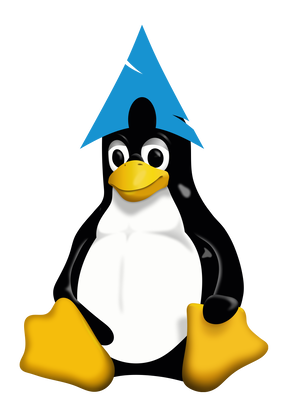
Befehlsausgabe ins Forum verlinken
Steht keine graphische Benutzeroberfläche zum direktem Posten im Forum bereit kann folgender Weg hilfreich sein.
Die Befehlsausgabe nach 'sprunge.us' stellen:
<Befehl> | curl -F 'sprunge=<-' http://sprunge.us
oder
<Befehl> > ausgabe.txt cat $<ausgabe.txt> | curl -F 'sprunge=<-' http://sprunge.us
und den Link den man dann erhält im Forum posten.
Oder z.B. - Die Systemmeldungen der letzten Sitzung nach https://0x0.st/ stellen
journalctl --system -b -1 | curl -F 'file=@-' 0x0.st
und den Link den man dann erhält im Forum posten.
alsamixer
arch-chroot /mnt
grub (BIOS)
grub-install /dev/sda
grub-mkconfig -o /boot/grub/grub.cfg
update-grub
grub (UEFI)
grub-install --target=x86_64-efi --efi-directory=/boot --bootloader-id=Arch-Linux-grub
grub-mkconfig -o /boot/grub/grub.cfg
update-grub
journald
journalctl --verify
journalctl --disk-usage
/etc/systemd/journald.conf
systemctl restart systemd-journald
-
journalctl -b - seit dem Booten
journalctl -b -1 - vorgehende Sitzung
journalctl -p err - listet nur Fehler auf
journalctl -b -p err - nur Fehlermeldungen der aktuellen Sitzung
journalctl -b -p warning - nur Warnungen der aktuellen Sitzung
journalctl --since "now" -f - von jetzt ab
journalctl --since "today" --until "3:20" - von 0:00 bis 3:20
journalctl _PID=1039 - Meldungen von Prozess-ID
journalctl -o verbose _PID=11026 - ausführliche Meldungen von Prozess-ID
journalctl -u avahi-daemon.service - Meldungen von avahi
journalctl -k - Kernelmeldungen
journalctl /usr/bin/kate - Meldungen der Anwendung kate
Kernelmeldungen
dmesg
Locales ect.
/etc/locale.gen
/etc/hostname
Module und Hooks
/etc/mkinitcpio.conf
mkinitcpio -p linux
/etc/fstab
mount
mount /dev/nvme0n1p1 /mnt/boot
umount /mnt/{boot,home,}
Netzwerk und Internet
ping -c3 www.archlinux.de
Pfade zu den Konfigurationsdateien abfragen
pacman -v
Paketarchiv
Ein Paket mit einem Paket aus dem Arch-Paketarchiv downgraden. Bsp.: mesa
pacman -U https://archive.archlinux.org/packages/m/mesa/mesa-1%3A25.0.5-1-x86_64.pkg.tar.zst
Spiegelserver
/etc/pacman.d/mirrorlist
https://archlinux.org/mirrorlist/
Prozess-ID
pidof apache2
ps aux
pci
lspci
Speichermedien
fdisk -l
parted -l
blkid
lsblk -o +PARTLABEL,LABEL,PARTUUID,UUID
systemd
systemd-analyze
systemd-analyze blame
-
systemctl list-unit-files
systemctl list-timers --all
-
systemctl --type=service --all
systemctl --type=target --all
systemctl --type=mount --all
-
systemctl status <service>
systemd-boot
/boot/loader/entries/arch.conf
/boot/loader/entries/arch-fallback.conf
/boot/loader/loader.conf
usb
lsusb
xorg
/etc/X11/xorg.conf.d/
cp /etc/X11/xinit/xinitrc ~/.xinitrc
ls /var/log | grep Xorg
xrandr